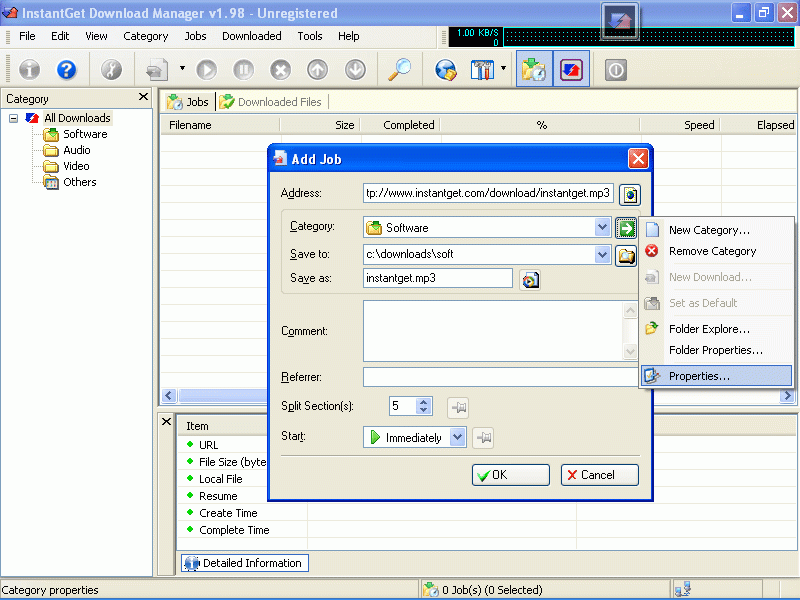InstantGet 2.12
Free Trial Version
Publisher Description
InstantGet is a powerful and efficient download manager and accelerator, InstantGet splits downloading files into multiple sections, downloading each section simultaneously to increase downloading speed up to 5 times faster. InstantGet provides rich management features, that make it easier to organize your downloads and manage proxies and sites. InstantGet has many convenient features especially for downloaded files; Downloaded files could be searched by URL, filename or comment; Features found in windows explorer could be found in InsteantGet too, right click on the downloaded files to popup an extended explorer context menu. InstantGet supports ftp and http protocols, proxy servers, file redirects, cookies, directories with authorization, authorization. It also works as an FLV grabber and online video downloader for the most popular websites like YouTube, Metacafe, Break, Liveleak, Youku, Tudou and Ku6. InstantGet integrates seamlessly into Microsoft Internet Explorer to automatically handle your downloads and can monitor clipboard. You can also drag and drop download URLs or use InstantGet from command line. InstantGet is capable of creating unlimited numbers of categories for your files. Download jobs can be placed in specifically-named categories for quick and easy access.
About InstantGet
InstantGet is a free trial software published in the Other list of programs, part of Network & Internet.
This program is available in English, Arabic, Bulgarian, Catalan, ChineseSimplified, ChineseTraditional, Croatian, Czech, Dutch, Farsi, French, German, Hungarian, Italian, Korean, Polish, Portuguese, Romanian, Russian, Spanish, Swedish, Turkish. It was last updated on 19 March, 2024. InstantGet is compatible with the following operating systems: Windows.
The company that develops InstantGet is Kylinsoft, Inc.. The latest version released by its developer is 2.12. This version was rated by 1 users of our site and has an average rating of 3.0.
The download we have available for InstantGet has a file size of 1.05 MB. Just click the green Download button above to start the downloading process. The program is listed on our website since 2011-04-22 and was downloaded 283 times. We have already checked if the download link is safe, however for your own protection we recommend that you scan the downloaded software with your antivirus. Your antivirus may detect the InstantGet as malware if the download link is broken.
How to install InstantGet on your Windows device:
- Click on the Download button on our website. This will start the download from the website of the developer.
- Once the InstantGet is downloaded click on it to start the setup process (assuming you are on a desktop computer).
- When the installation is finished you should be able to see and run the program.